Overview
This article explains how payments, charges, and payment applications are recorded and processed under the Accrual accounting method in eUnify.
Reviewing this process helps maintain accuracy between the owner ledgers and General Ledger (GL) accounts.
1. When a Cash Receipt Is Received
When a Cash Receipt is created, it represents funds that have been received but not yet deposited.
The system records the following entries:
- Debit: AR Clearing
- Credit: Prepaid
This shows that the money has been received but is not yet applied to specific charges.
GL Accounts Used: defined under Accounting > Association GL > Overview page.
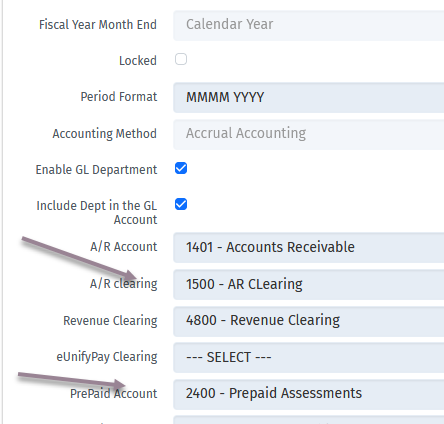
2. When a Deposit Is Created for the Cash Receipt
Once the deposit is created, the system records:
- Debit: Bank Account (increases cash balance)
- Credit: AR Clearing (clears the temporary clearing entry)
Usually, both transactions are created automatically.
3. When a Charge Is Added to an Owner’s Account
When a charge (such as an assessment or fee) is posted to an owner’s account, the system records:
- Debit: Accounts Receivable (amount owed by the owner)
- Credit: Revenue (from Transaction Type settings)
GL Accounts Used: defined under Accounting > Association GL > Transaction Type page.

4. When a Payment Is Applied
When a payment is applied to a charge, the system records:
- Debit: Prepaid (reduces the prepaid balance)
- Credit: Accounts Receivable (reduces the owner’s outstanding balance)
If the charge is applied immediately when the Cash Receipt is entered, the system skips the Prepaid step and directly credits Accounts Receivable.
The system automatically matches the payment to the charge based on the Transaction Type settings.
Troubleshooting:
If journal entries are created to adjust the same Accounts Receivable GL, review them carefully. Extra JEs may cause discrepancies between the owner balances and the GL.
If a correction is required:
- Reopen the appropriate accounting period under Accounting > Association GL.
- Adjust or remove the incorrect entries.
